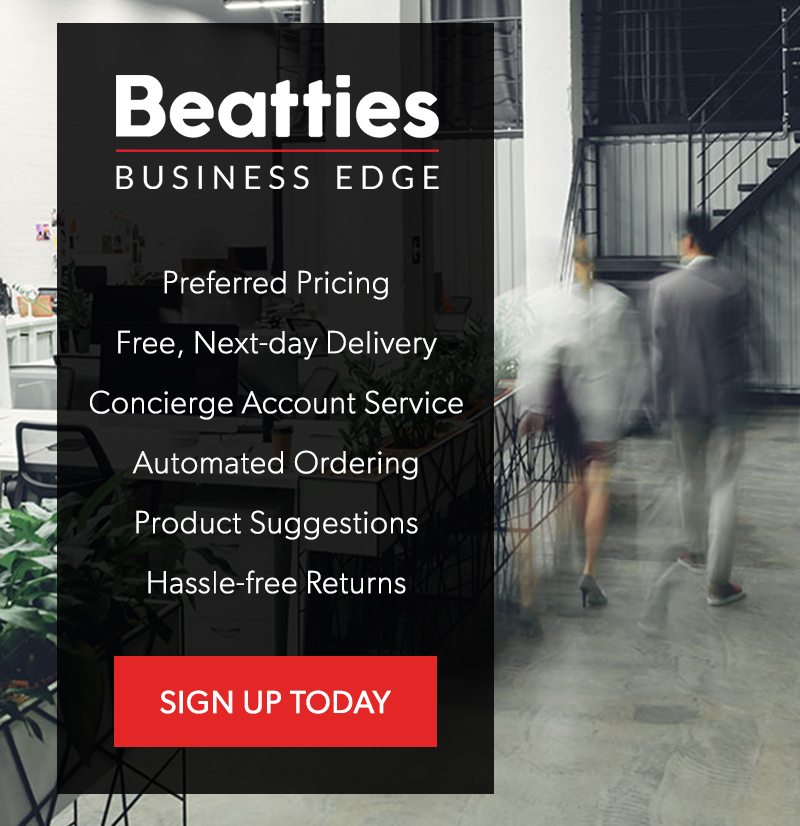Images on a monitor are composed of light-emitting diodes in the form of pixels. However, printers work with paper, which is not made up of light and pixels. Printers are forced to work with dyes and pigments to replicate colors on paper. Each device uses different technology to create the finished product, sometimes resulting in mismatching colors.
Computer monitors use RGB color modes to create colors on the screen, while printers rely on CMYK color modes to put these colors on paper. RGB mixes the primary colors red, green, and blue in different quantities to create the colors on your screen. The RGB gamut is composed of every color that exists in light, therefore the pixels on a monitor can each display almost 17 million colors. CMYK, on the other hand, creates color by combining four base colors: cyan, magenta, yellow, and key (black) in varying degrees. This limits the distinct colors that can be created using CMYK to only a couple of thousand. Colors from your monitor are being converted from RGB to CMYK during the printing process. Because of the technology they rely on to print, printers cannot replicate all of the colors a monitor can display. CMYK’s limited color options oftentimes yield duller and darker colors than those you see on your screen.