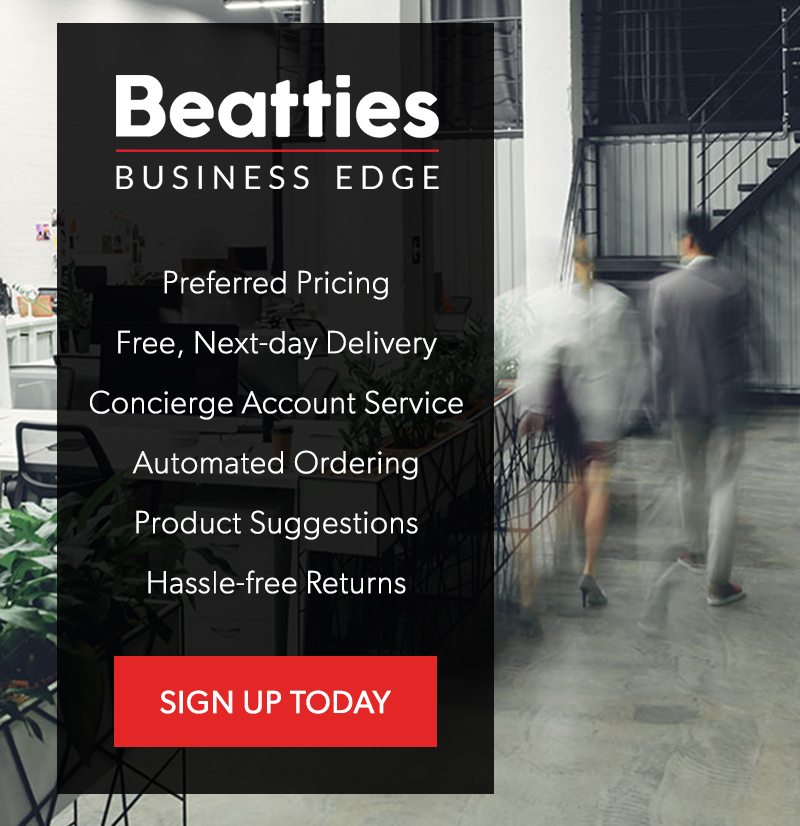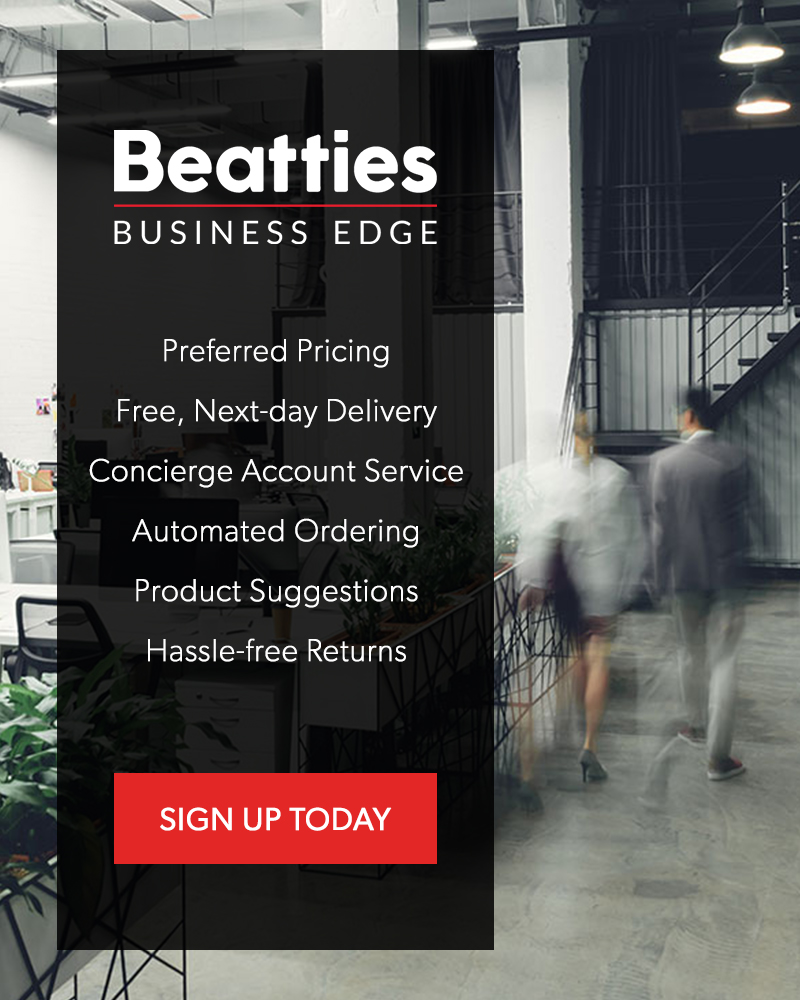As businesses reinvent their work practices with teams working from the office, home, and on the road – or any combination of the above – many meetings have moved online. Platforms like Microsoft Teams, Zoom and Slack have emerged to provide a remote boardroom space where everyone can ‘meet’. But employers must also ensure their team has the right tools to participate effectively. Whether joining a weekly team video meeting or interviewing a job candidate, here are some tips and best practices to ensure that your video call is as effective and productive as possible.
1. Use a headset in noisy spaces
Ideally, all video calls would take place in a quiet space free of kids, pets, conversations, and other distractions. For parents and spouses working from home, or for anyone who takes calls on the road, access to a quiet space isn’t always possible. Wearing a headset – especially a noice-cancelling one – can help remove distracting sounds and echoes from the background. Noise-cancelling headsets and microphones isolate the speakers’ voices and ignore background sounds. Most headsets sold today use both mic and headphone noise cancellation to make the conversation sound better on both ends of the call.
2. Use the mute button
If you don’t have access to a headset and can’t avoid being in a space with background noises, one best practice is to mute your microphone when you’re not speaking. This will significantly reduce background noise and make it easier for everyone on the call to hear one another.
3. Choose a good webcam
If you’re using a laptop or all-in-one computer, your device already has a webcam built-in. If you’re working on a desktop PC, however, you will need to buy a webcam separately. Cameras with built-in autofocus and light correction are easiest to use. For versatility, look for a camera that attaches to a tripod or monitor. If you’re able, position the camera so that you’re looking directly at it; this makes for the most natural way for your colleagues to see you.
4. Pay attention to the lighting
The best lighting is bright but soft. If the light from your windows is too bright, consider closing the curtains or shades and turning on the overhead light instead. Be sure you don’t sit with a window behind you; it will make you look shadowed and hard to see. Overhead or side lighting offers the best angle; use warm, soft bulbs like LED or daylight bulbs for the most flattering effects.
5. Record your meetings
Recording online meetings allows participants to review and follow up on points of discussion after the fact. This leads to fewer side conversations during the meeting and allows the agenda to progress more smoothly. Just make sure you let everyone know before you start recording and be sure to share it afterward with all attendees.
Just like in-person meetings at the office, video conferencing is fast becoming a normal part of our workday. Using the right equipment and employing best practices ensures these meetings are as efficient, productive and collaborative online as they are in the boardroom.