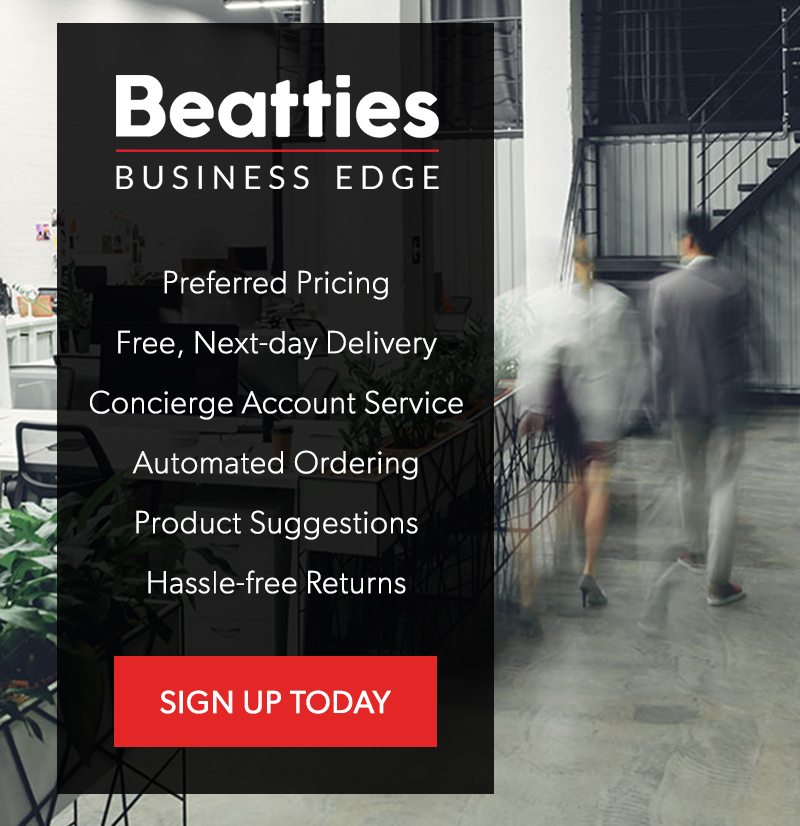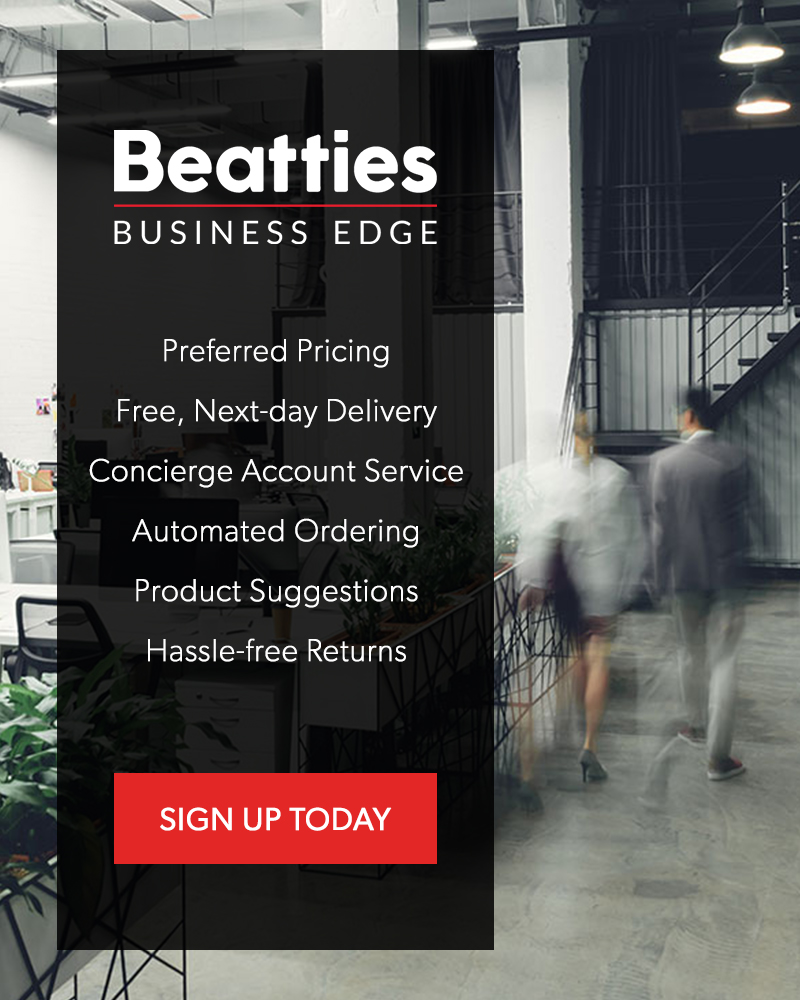So much has changed in the way we live, work, and play in the past few months. As the novel coronavirus swept the world by storm, businesses implemented work from home policies on a scale never before seen. For many businesses, this completely upended the entire fabric of their working situation. Many employers and teams have had to shift communication to daily (or hourly) teleconferencing calls. Here are some quick tips for making the most of video calls while stuck at home.
Now, a few weeks in, it’s hopefully getting a little easier to navigate the complications that come with working from home, and routines are starting to form that help you work efficiently and stay sane! One of those routines is likely daily (or sometimes hourly) teleconferences using something like Zoom, Skype, or Google Hangouts.
Whatever platform you use, you’ve likely had to deal with complications of loud background noise, reverb from someone without headphones in, distractions from kids, pets, and spouses or that one person that turned themselves into a potato and can’t figure out how to switch the settings back.
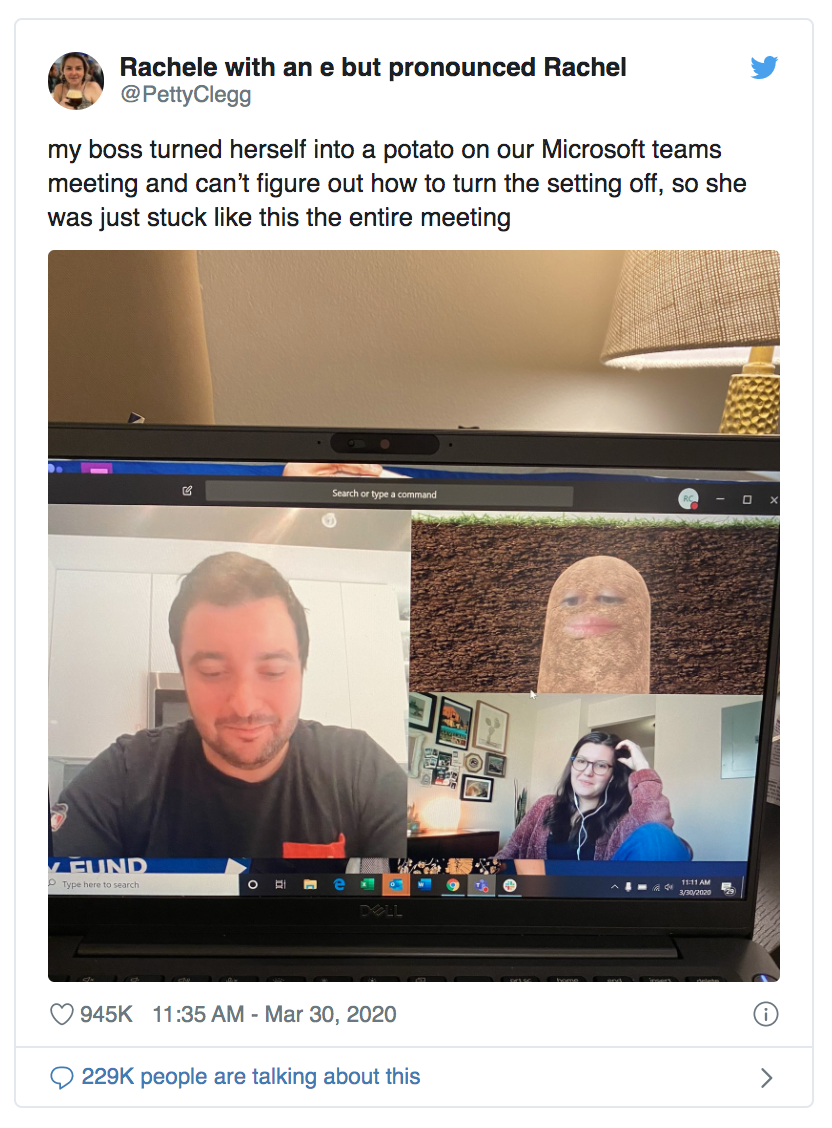
While we all try to come to terms with our new working reality, there are bound to be some hiccups. However, there are some things that you can do to make the transition to video calling easier for you and your team, even from your kitchen table.
Find the right lighting
Lighting plays an essential role in successful video calls. Too much backlight and you look like a dark smudge in a halo of light. If you’re facing a window, you risk looking annoyed at everyone on the call as you squint your way through the meeting.
Having the right lighting can also protect your eyes from harmful blue light and glare from a computer screen. Invest in a desk or table lamp with soft or natural light bulbs. If you’re using natural light from a window, try to position yourself so that the light is parallel to you, coming in from the right or left. Not only will this help your eyes with glare, but keep you well lit for your video calls.
Get a good set of headphones with a microphone
With everyone home right now, there are likely to be lots of noisy disruptions. If you have small children, noise is inevitable (and also, excusable. Please stop apologizing for your kids. We all understand). Maybe your partner or spouse is working from home as well, busy with noise from their own video calls.
A good set of headphones with a microphone can help you hear and be heard in a video meeting. Headphones and a microphone also reduce the echo and feedback that is possible when you’ve got your speakers turned up too loud. Try to find a set with a mute function built in to reduce the amount of fumbling around to try to unmute yourself when you need to speak up.
For extra efficiency and peace of mind, invest in a pair of noise-cancelling headphones.
Play around with your video background
If you’re using Zoom or Microsoft Team Video Calls, you can change the video background for your calls. Changing your video background can spice up your calls, bring some much-needed humour and fun, and even help in some culture-building initiatives.
Invite your co-workers to join you on the virtual beach, the library, or even in the park. If you’ve been slacking on regular housekeeping during isolation (no judgement), you can also use a video background to disguise a mess or hide the fact that you took your 9AM all-team from your bed.
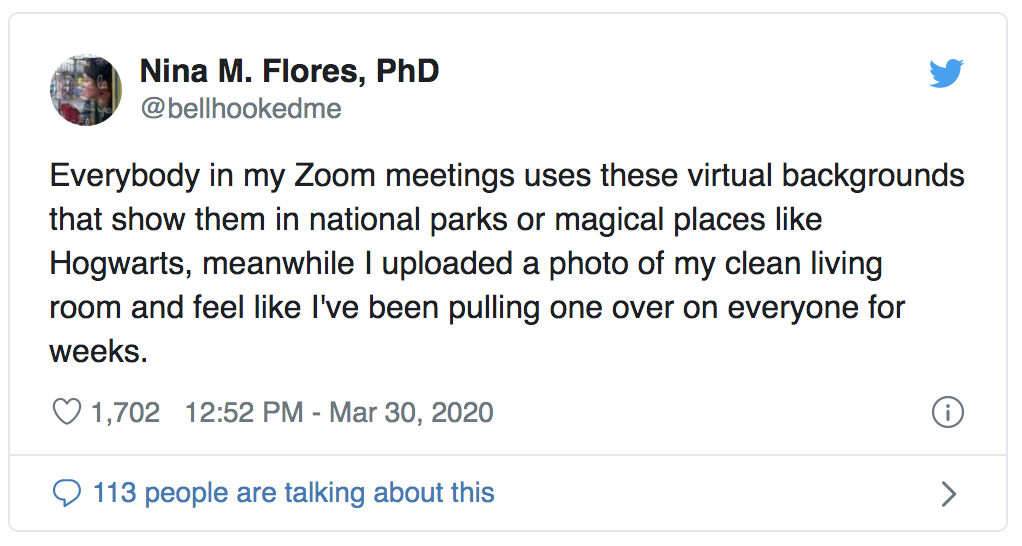
Set clear expectations
When it comes to meetings, setting clear expectations and outcomes is extremely important. Especially when working from home when distractions can and do arise, making sure your meetings are well organized. Setting clear expectations will help meetings feel less like disruptions and keep you motivated and efficient as you go throughout your day.
It’s probably a good idea to set clear expectations about meeting protocol and housekeeping, like who is expected to speak, and how to deal with innevitable technical issues.
Create rules for participating
When it comes to video call protocol, it’s probably a good idea to set some rules for participating in the call. For in-person meetings, our ability to read body language makes it much easier to understand when someone wants to speak up or make a point. On video calls, it might be easier to ask that people raise hands when they need to speak. Not only does this help people feel heard, but it ensures that you’re not backtracking when someone comments on something from 5 minutes ago.
Learn how to use your “mute” function
There’s nothing worse than watching someone’s passionate plea or insightful remark go ignored because they were on mute. Most of the time, it’s hard to tell when you’re muted, so you might not even know that people missed what you said. That’s why it’s super important to make sure that you’re a master of the mute function.
Muting and unmuting is an art. It can help ensure that you get what you need to say at the right time, but also helps you eliminate distracting noise for the rest of the team.
Even if you’re stuck working from your kitchen table, a video call can keep you connected to your team and on the right track. Check out how you can keep up efficiency, even when working from home.